Recording on your PC
Been getting questions on the system I use to record the clips used on the site. Here is a brief
run down of my PC recording system.
PC System
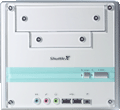 Shuttle SK43G
which I chose due to the small form factor and the quiet operation. Key to quiet operation is a
small program called Speed Fan
which monitors the temps on various internal components and adjusts the fan speeds accordingly.
My processor is a 1.4gHz AMD Athlon and the system has 512mb of ram. Shuttle SK43G
which I chose due to the small form factor and the quiet operation. Key to quiet operation is a
small program called Speed Fan
which monitors the temps on various internal components and adjusts the fan speeds accordingly.
My processor is a 1.4gHz AMD Athlon and the system has 512mb of ram.
This system contains 2 hard drives, 1 for Windows and my applications and a second strictly
for audio and video data. This is key for good performance and maximum number of tracks. Your
audio drive should be the fastest drive (RPM's) that you can find. The new Serial ATA (SATA) drives
would be perfect for this application.
When building a PC for recording you want as much RAM as possible and large, fast hard drive. When
checking hard drive specs focus on sustainable throughput and as large a cache as possible. Also,
you will get the best performance if you have a dedicated PC for recording, only connect to a
network or the Web if you need to access new drives, etc. I typically buy my stuff from NewEgg.com.
Recording Software
Right now I'm using Cakewalk Pro Audio
verion 9 which is about 4 versions behind the latest release which is now called Sonar. The
difference between Sonar and Guitar Tracks is Sonar contains a full blown sequencer which allows
you to add midi data along with audio tracks. Guitar Tracks only allows for audio tracks, both
programs will accomodate audio loops.
Recording Hardware
I currently have two methods for getting my guitar sounds into the computer.
Method 1 - Direct Input: GuitarPort selected within Cakewalk as a audio input. The signal flows through the
GuitarPorts USB cable.
Method 2 - Mic'ed Guitar Amp: PC also has a M-Audio Delta66 sound card which is connected to a M-Audio Audio Buddy
mic pre. The Audio Buddy has 2 mic pre's which can be run into 2 seperate inputs on the
Delta66. A Sennheiser e609 is used to capture the sound. All the sound clips on this site
have been recorded using this method. I also recommed the e609 for live use, review of this
mic is
available here.
Please leave feedback on this article here. Also, we have built a
database for you to share your pre distortion EQ settings and amp settings or check out other settings. Click on the
Tone Settings menu selection. |
